The Power BI Service’s expanded view gives you the option to view “Getting Started” content at the end of your Home Page. From the “Getting Started” section, you can utilize information on how to get started using Power BI, tips and tricks on how to create/utilize reports and dashboards, etc.
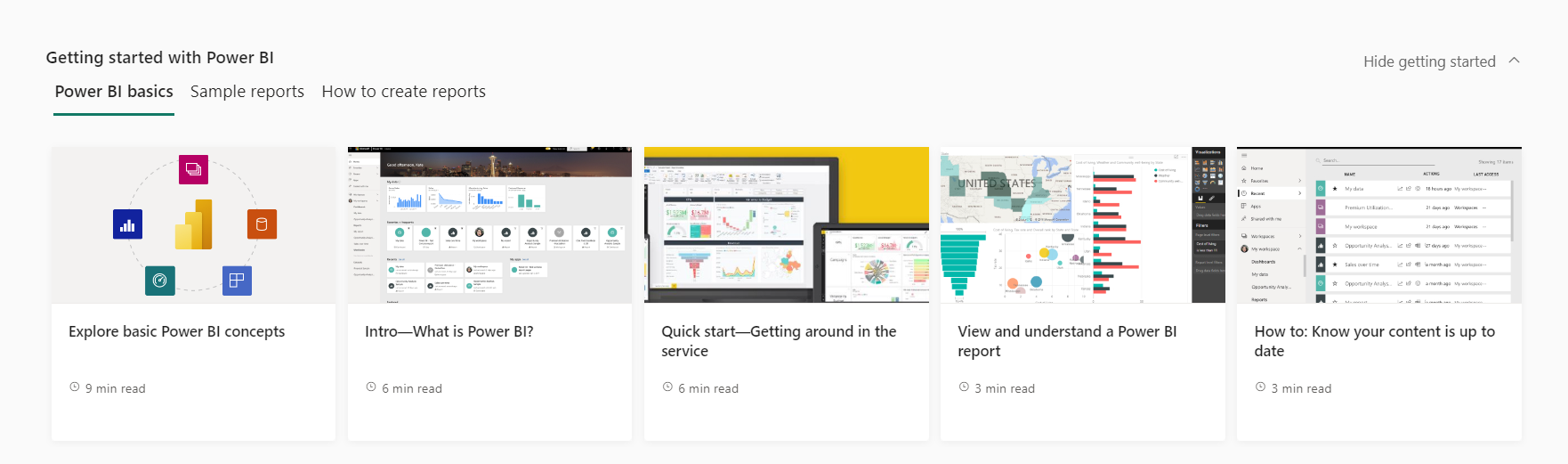 View image in new tab
View image in new tab
Support for the “Getting Started” section will be removed and you will no longer be able to access the content above through this area.
When this will happen:
The ability to view ‘Getting Started’ content through the expanded view from the Power BI service will be retired starting mid-December.
How this will affect your organization:
You are receiving this message as a warning that the option to view ‘Getting Started’ content through the expanded view from the Power BI service will no longer be supported. With the retirement of the ‘Getting Started’ content location, you will no longer be able to find this content at the end of your expanded Home page.
What you need to do to prepare:
The ability to view ‘Getting Started’ content through expanded view from the Power BI Service is being retired. Though users will not be able to view the ‘Getting Started’ content directly through the Power BI service, the content is still publicly available. For new Power BI users, some of the content from the “Getting Started” section will be available through the “Recommended” carousel.
The “Getting Started” content is still publicly available through the links below:
Power BI Basics
Sample Reports
- All Sample reports are viewable in the ‘Knowledge Center’ (Located on the left navigation pane from the Power BI Service)
How to create reports